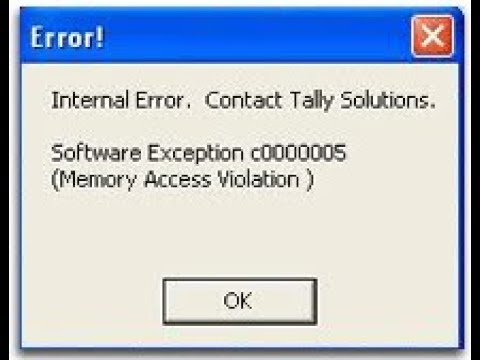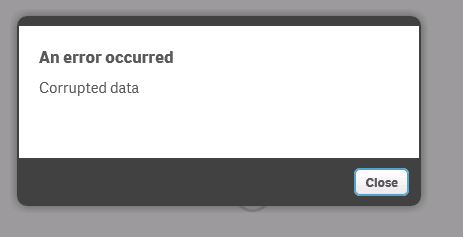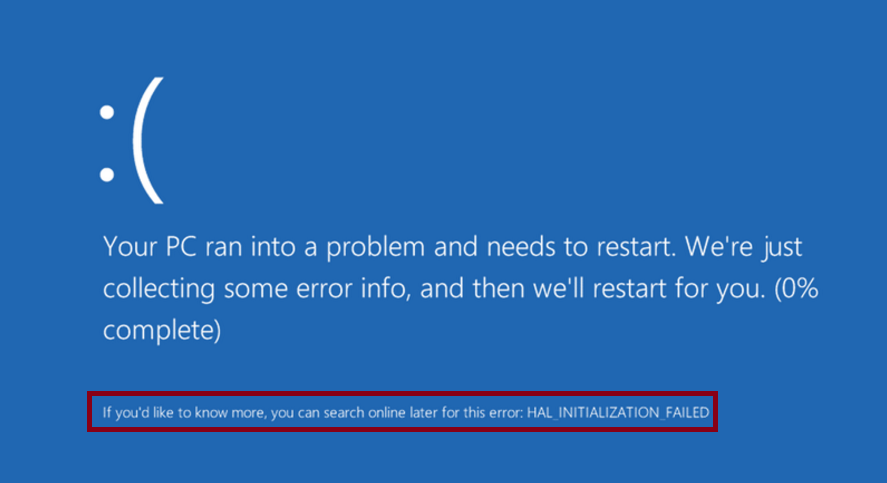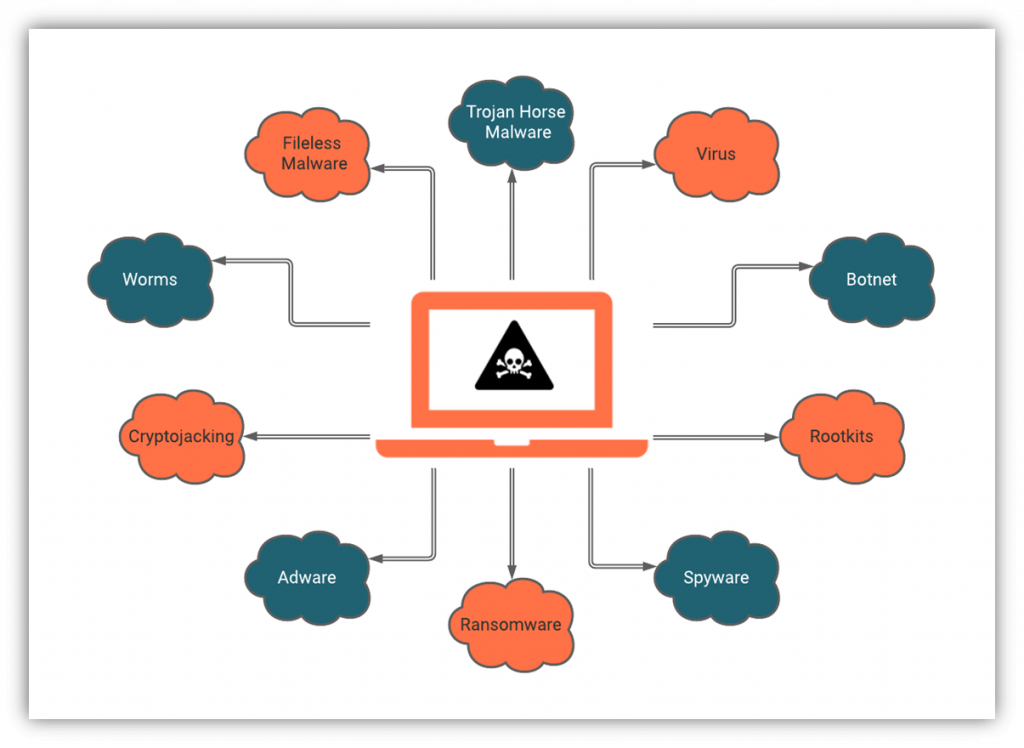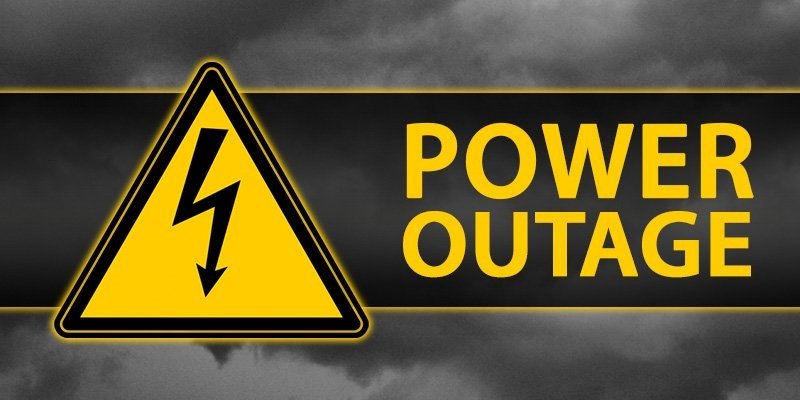Corrupt backup
- Most Tally users have this complaint of getting their backup
corrupted due to numerous reasons. This is an issue which could be solved easily
with some steps which we will discuss later in the article. However, in some
cases, the corrupt backup might lead to data loss in Tally software.
- Facing any of these issues and still not able to recover your
data? Don’t worry. Data Recovery Mumbai is there to help you and recover your
data in almost every problem you are facing. We are a team of professionals with
11 years of on-field experience in recovering data from broken hard drives, pen
drives and other software like Tally.
-
With our advanced data recovery tool, users can recover their lost Tally
software data without spending a huge amount in buying software and expensive
tools. We can recover data from any software version of Tally. Some of the
supported versions are:
Tally ERP 9, Tally.Developer 9, Tally.Server 9, Tally 8.1, Tally 7.2, Tally 6.3,
Tally 5.4, Tally 5, Tally 4.5, Tally 4, Tally 3, etc.
-
Looking for professional Tally data recovery services, we are here to help you
in emergencies too. Call us on +91 9323287758 and talk to our experts right now.
We are ready to assist you on call too.