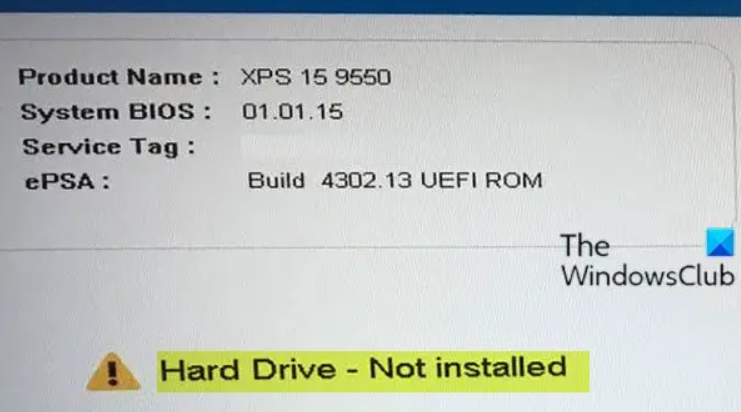Fix hard drive not installed error
The “Hard Drive Not Installed” error typically indicates that the computer is unable to detect the presence of a hard drive or any storage device. This issue can stem from various causes:
- Loose or Disconnected Cables: In some cases, the cables connecting the hard drive to the motherboard might be loose or disconnected, leading to the system not recognizing the drive.
- Faulty Hard Drive: The hard drive itself might be faulty due to physical damage, mechanical failure, or wear and tear over time. This could prevent the system from detecting the drive.
- BIOS/UEFI Settings: Incorrect BIOS or UEFI settings can sometimes cause the system to overlook or fail to detect the hard drive.
- Driver or Firmware Issues: Outdated or corrupted drivers/firmware related to the hard drive or the motherboard might cause the drive not to be recognized.
- Physical Damage: Any physical damage to the hard drive or the connections can prevent it from being detected by the system.
Here are some steps you can take to troubleshoot the issue:
- Check Connections: Ensure that the hard drive is properly connected to the motherboard. If you’re comfortable, open the laptop and check the connections. Be cautious and consider seeking professional help if you’re unsure.
- BIOS/UEFI Settings: Access the BIOS/UEFI settings of your laptop and check if the hard drive is listed. Ensure that the settings related to the storage devices are configured correctly.
- Try Another Drive or Port: If possible, try connecting the hard drive to another port or use another drive to see if the issue is with the specific drive or port.
- Update Drivers/Firmware: Make sure your laptop’s drivers and firmware are up to date, especially those related to storage devices.
- Seek Professional Help: If none of the above steps work, it might be a hardware issue. In this case, consider seeking help from a professional technician or a service center like HRC Data recovery services to diagnose and fix the problem.
Remember, if the hard drive is faulty and contains important data, it might be crucial to try data recovery before attempting any fixes that could potentially worsen the situation.